Do you want to play PS2 (PlayStation 2) games but you have no console? Does your PS2 console has broken but you are somewhere in between playing your favorite game and want to play it again?
There is nothing to worry about when you have an alternative solution to playing PS2 games on different platforms and that too free of cost. Yes, it is right. Even if you do not have a PS2 console, you can still play and enjoy its games on various devices without spending any money.
Those who are not familiar with a PS2 console must know that PS2 is a video game console designed and developed by Sony to provide you a facility to play hundreds of games, where some of them defined a generation.
Now, the best solution to get your PS2 games on different platforms is none other than PCSX2. It is an open-source emulator for PS2 and is available for Windows, Linux, and macOS. This emulator is highly powerful as compared to various other PS2 emulators and supports an array of PS2 video games with high compatibility and functionality.
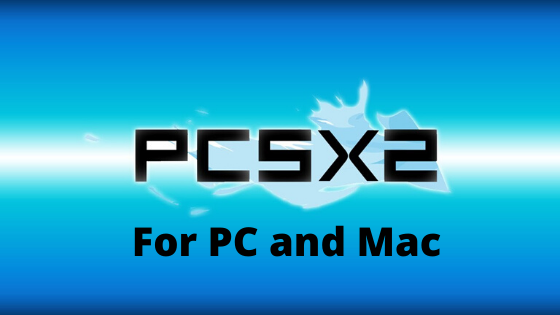
Now, when you use the PCSX2 PlayStation 2 emulator, you can easily install and run your favorite PS2 video games, which you have not played for so many times, with great ease and without any issue.
Many of you might be thinking of what this emulator offers to its users. Or, we can also say, what are the reasons that encourage more and more people to go for this emulator when they have several other similar emulators out there in the market?
Let’s have a look at some of the amazing features of PCSX2 and find out why you need to use this wonderful PS2 emulator for PC and Mac.
Contents
- 1 Features – How PCSX2 differ from others?
- 2 How to Install and use PCSX2 on PC/Mac?
- 3 Downloading and Installing PCSX2
- 4 Launching and Setting up PCSX2
- 5 Running PS2 game on PC using PCSX2
- 6 Using PS2 ISO Game File in PCSX2
- 7 Using PS2 CD in PCSX2
- 8 System Requirements for PCSX2
- 9 Alternatives to PCSX2 PS2 Emulator
- 10 Final Words
Features – How PCSX2 differ from others?
These features of PCSX2 will help you to understand this emulator in a much better way. Obviously, when you get more familiar with its offered features, you will definitely choose it as the best among others.
Now, go through its features and be ready to get this PS2 emulator on your PC/Mac.
- This emulator is highly compatible with most of the PS2 games and provides you an entertaining experience for playing these games on powerful computers and lower-end computers as well.
- It provides you the freedom to run the games directly from the disc or you can use their ISO images from the hard drive. You can use any method as per your preference.
- PCSX2 emulator allows you to use your PS2 controllers for simulating the realistic PlayStation experience.
- Another feature is to save states, which enables you to save the existing state of the game you are playing and get back to where you were; it means you need not to wait for the game to load.
- Using this emulator means you are allowed to save unlimited memory cards ranging from 8mb to 64mb, this provides you the best feature where you are not limited to just one physical card.
- Now, what makes PCSX2 emulator stand out from others is the HD graphics, which means you can play games in full HD (1080p) or even 4K HD, whatever you want.
- It supports Anti-Aliasing and Texture filtering options which are highly powerful in making old PS2 games appear much better than their high-definition re-creations.
No matter what PS2 game you want to play on your PC using PCSX2, you will be amazed to find all games working smoothly on your PC by simulating the real experience.
Now, after going through all these features, you must move further to the main section of this guide i.e. installing PCSX2 and using PS2 games on PC/Mac.
How to Install and use PCSX2 on PC/Mac?
Instead of selling your old PS2 discs because your PS2 console has been broken or needs repairing, it would be good to make your Windows PC capable of running those games. Yes, it can be possible with the help of an emulator and a CD drive.
PCSX2 is one of the best emulators that let you play PS2 games on the large screen of your Windows PC. But, for this, you need to have this emulator installed on your PC so that it makes you able to run your favorite games for PS2 console without getting any issue.
Downloading and Installing PCSX2
Now, if you want to get your PS2 game on your system, first of all, follow these given steps and install PCSX2 on PC.
- Just open the official website of PCSX2.
- Here, you will see an option ‘Get PCSX2 here’ and click it.
- From the pop-up list, you have to select Windows.
- Now, select the latest version and click the Download button available on the right.
- Save the file at your desired destination.
- Once it is downloaded, double-click on this executable file to install it.
- In the next window, check all the components and let them install. No worries if you have already installed any of these components on your system. You will just get a message that this particular program is already up to date.
- Now, click the Next button.
- Now, you need to select the destination where you want to install PCSX2. You can either go with the default destination folder or click Browse to select your desired location.
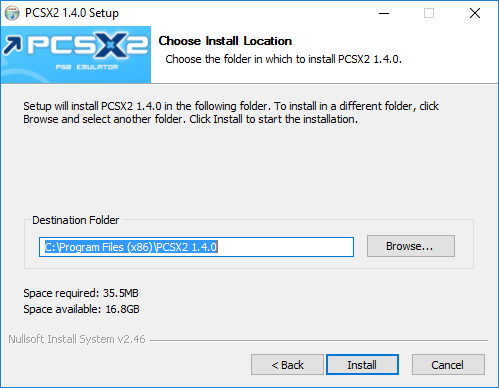
- Select the Install button to start the installation of this emulator at your specified location on your PC.
- It may take a few seconds or even minutes, so have patience.
- Also, if you left any component checked and you had not installed it, you will get a new window where you will be asked to install it, so simply go for it and wait for the installation process of that particular component to finish.
- Once all these required components will finish downloading and installing, the installation of PCSX2 will also finish.
- You will get the executable icon of this emulator at the specified location.
In the above steps, you have downloaded and installed PCSX2 on your PC. Now, it’s time to launch and set up this emulator so that you can start running your desired PS2 games on your PC perfectly.
Launching and Setting up PCSX2
These steps will help you to learn how to launch and set up PCSX2, one of the most preferred PS2 emulators, allowing you to play and enjoy your favorite PS2 games which you were used to playing on the console.
- Double-click the executable icon to launch it.
- Now, you will be asked to choose your desired language, so select it and click Apply and then click the Next button.
- After this, the scanning for all required plugins will start that may take a few seconds.
- In the next window, you require selecting your desired plugins from the list as well as providing you an option to change the configuration. Choose the plugins by clicking the drop-down menu and then click the Configure button available on the right side.
- Once you are done, click the Next button.
- It will launch PCSX2 on your PC. Here, you will be asked to choose the PS2 BIOS, which you can either extract from your console or you can download it from the web.
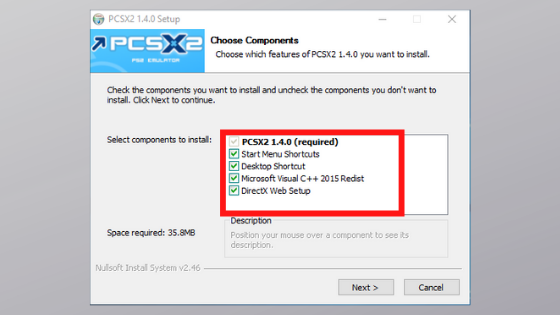
- Now, place the extracted files at the default location or you can choose the destination manually.
- Click the Refresh list button and select the BIOS.
- Now, select the Finish to save the settings.
- That’s all! Now, PCSX2 is ready to use.
Running PS2 game on PC using PCSX2
As you have downloaded, installed and even set up PCSX2 on your PC with all the required BIOS files, now you can move further to play your game. It can be done by either using the ROM of the particular game or require using a PS2 CD into your system’s CD-ROM drive in order to play the games.
Let’s learn about two methods that you can use as per your choice to make your desired PS2 game ready to play on your PC using PCSX2.
Using PS2 ISO Game File in PCSX2
- To start playing your favorite game, you need to look for its ROM from the reputable ROM site.
- Get the desired PS2 game file and download it on your PC. Keep in mind that it may take some time, so have patience.
- Once it is downloaded, open the PCSX2 PS2 emulator.
- Click the CDVD from the top menu and then ISO Selector from the list followed by the Browse option.
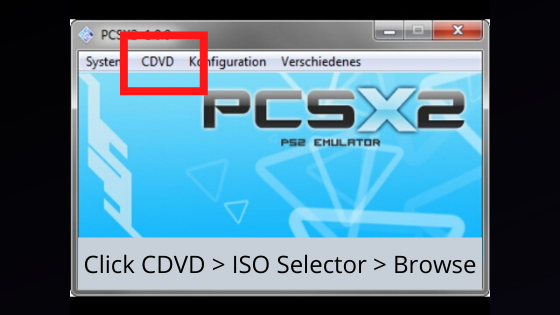
- Now, select the image game file which you have downloaded and saved on your PC.
- Once it is found, click the Open button.
- Now, click System option from the top menu and then select Boot CDVD (Fast).
- It will boot up the game, so wait for your game to be ready and play.
Using PS2 CD in PCSX2
- Open the PCSX2 on your PC.
- Now, insert the PS2 CD on the DVD-ROM drive of your PC. Here, if you don’t have a DVD-ROM drive, the best idea is to go with the above method to run the PS2 game on PC.
- Click CDVD from the main menu of PCSX2 and select the Plugin option from the list.
- Click Config from the main menu and select the option Plugin/BIOS Selector.
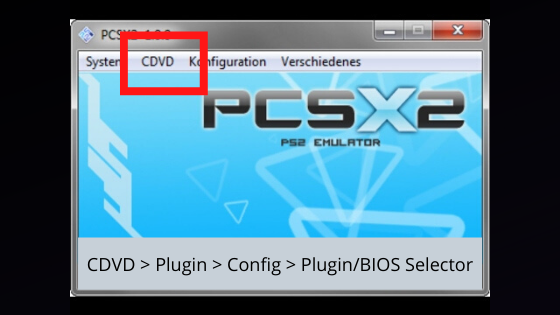
- In the next window, go to the option CDVD and click on its Configure button.
- Now, you have to select the source drive, so select X: as the symbol of the DVD-ROM drive.
- Once it is selected, click Ok and then click OK again.
- Now, click System from the main menu and then select Boot CDVD (Fast).
- After this, your game will boot up and ready to play.
System Requirements for PCSX2
You must know that to run any software or app on your PC, it must be capable of handling the functionality and hardware requirement so that the installed app works perfectly. The same happens here. If you are a PS2 gamer and want to play your games on Windows PC with PCSX2, your system must meet these minimum requirements to avoid any kind of issue later.
So, simply have a look at these requirements and check if your system meets these or not.
Official minimum requirements
- Operating System – Windows Vista, Windows 7, Windows 8, Windows 10
- CPU – Pentium 4
- RAM – 512 MB (But for Vista, you require at least 2GB to run smoothly)
- Processor – 2.4 GHz
- Graphics Card – 64 MB or faster
- HDD – 3 GB of total space
Recommended requirements
- Operating System – Windows Vista or 7 (32-bit or 64-bit) with the latest DirectX
- CPU – Intel Core 2 Duo 3.2 GHz or higher, or i3/i5/i7 2.8 GHz or higher
- RAM – 1GB for Windows XP or 2GB or more for Windows Vista/7
- Graphics Card – Nvidia GeForce 8600 GT
- GPU – Nvidia 8800GT or better
- HDD – 5 GB of total space
Alternatives to PCSX2 PS2 Emulator
There is no doubt that PCSX2 is leading as the best PS2 emulator since its launch. There is no surprise that still people look for other similar emulators to run and play their favorite PlayStation games on their PC.
If you are looking to use a PS2 emulator other than PCSX2, you have numerous such emulators out there that ensure to make the PS2 emulation easier and accessible.
- RPCS3
- PS2Emu
- NeutrinoSX2
- Play!
- OpenEmu
- HPS2x64
- And many others
Though you can use any of these emulators, PCSX2 has marked its place at the top among all due to its better plugin combinations with settings and also is highly capable of playing most of the PS2 games.
But still, if you want to try something else, you can choose any of these alternatives to play your PS2 games.
Final Words
Overall, PCSX2 is a great PS2 emulator at what it offers. It is a great way to get back to the days when you were addicted to playing your favorite PS2 game. Now, when the production of this console has been stopped, you can use PCSX2 to play your game on PC.
So, get this amazing emulator on your PC to play innovative PS2 games and gain a highly impressive gaming experience.

